Channel / Gimbal Stick Jitter on Lite Radio 3
If you have encountered any jitter when flying, or testing the channels of your of gimbal during your using the Lite Radio3, even the value of your gimbal jumped sharply when connecting the controller to the BETAFPV configurator
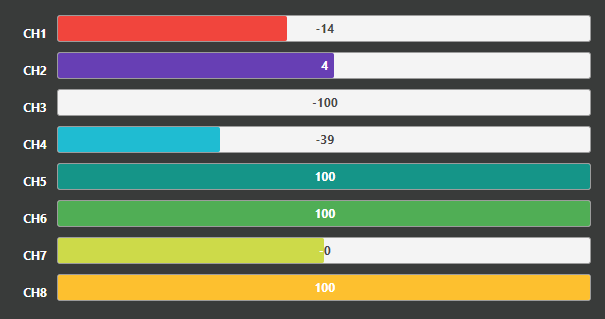
This issue is usually caused by the connection of the gimbals, ( can be caused by a shipping courier being too rough with the parcel). Fortunately, it's an easy fix as you just need to double check the connections on your radio:

Please note, only proceed with this repair if you are comfortable doing so, while the act of opening your radio up will not void any warranty, any damage caused by insufficient care/skill when opening the radio or attempting a repair will not be covered.
- Take apart your controller using the screws at the back.
- Install the new wire like the picture below
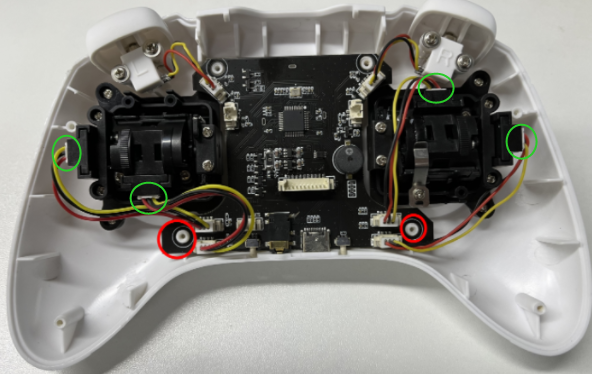

Please follow the sequence of the wire as the green circled area above, in case of the gimbals fail
Do not put the wire on the red circled area above in case of the frame will touch the wire when you install the Rear cove
If the above steps do not solve the issue, the other thing will be to double check your battery is fully charged.
If you still have an issue, please Contact BetaFPV who will be able to help you further.
Related Articles
Choosing a FPV Radio Controller, TX Module and Receiver
Your radio is one place where a larger initial investment will go a long way, especially if you decide to stick with FPV long-term. When getting into FPV, your first purchase is most likely going to be your radio transmitter (or TX). The radio takes ...Scratched Screen on Your Radio Control Transmitter? Here’s How to Fix It!
Is Your Radio Control Transmitter Screen Scratched? If you've recently received a Frsky, FLysky, Radiomaster, Jumper, or another popular radio control transmitter and noticed what looks like scratches on the screen, don’t worry! This is a common ...Mobula6 (Crazybee F4 Lite) settings are wiped, or lost bind to radio
Problem: Mobula6 (Crazybee F4 Lite) flight controller settings have all been wiped, and the SPI receiver has lost bind. Sometimes if your battery gets over discharged (below 3.0V) and you still try to fly your quadcopter by running the motors it can ...Choosing Between Large Radio Controllers and Gamepad-Style Radio Controllers for FPV/ R/C hobby
When selecting an FPV (First-Person View) controller for your drone, it's essential to consider the two primary styles available: traditional large radio controllers and gamepad-style controllers. Each offers distinct advantages and potential ...Solving Radio ELRS Version Mismatch: A Step-by-Step Guide
Are you facing difficulties with binding your ELRS radio and receiver? It could be due to a mismatch in the ELRS version. Don't worry! Our team has found a solution and has put together a detailed step-by-step guide to help you update your radio and ...